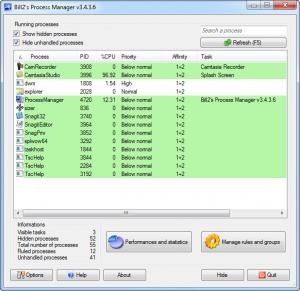Bill2's Process Manager
3.4.4.0
Size: 1.85 MB
Downloads: 3128
Platform: Windows (All Versions)
The Windows Task Manager offers a good amount of information and it can be quite helpful when applications crash, but its functionality is still limited, especially if you compare it to third party tools. A good example is Bill2's Process Manager, which provides a larger array of features and statistics. The software enables you to make better use of multi-core processors, prioritize running processes, set up special actions and much more.
Bill2's Process Manager is offered free of charge and it can be used on Windows 2000 or any later edition. Its setup file is roughly 1.8 MB and it does not take long to install the program. The setup wizard allows you to decide whether to install the software normally or in portable mode. You can also choose to include a help file, skins and an icon pack. You should also know that Bill2's Process Manager provides full support for any Intel or AMD multi-core processors.
The main user interface displays a list of running applications, just like the Applications tab, on the Windows Task Manager. You can tick two options, above the list, if you wish to show hidden processes and hide unhandled ones. The listed processes are highlighted, which makes it easier to spot unhandled or low priority items or processes with certain rule types. Right clicking a process will reveal a series of options for pausing, restarting or killing the process, opening its Properties window, looking it up on Google and more.
You can bring up applications, processors and performance statistics on a tabbed window. This window looks and feels like the Windows Task Manager, but it displays more information and better options. For example, you can find the process that uses most of your CPU, reset daily counters or open a process' directory. You can also filter all processes, based on the core they are using.
Rules can be created and grouped on a different window. This is where Bill2's Process Manager shines the most. Creating rules is quite easy and you can establish a wide range of conditions and special actions, in order to make any application run according to your own preferences. Based on your configurations, a program can have different priorities when it is running in normal or minimized mode and it can use one or more processor cores of your choice. Additionally, if you launch multiple instances for the same program, Bill2's Process Manager can distribute each instance on different cores.
Other actions can be prepared and executed automatically, when a program is launched, when it idles, if it exceeds a certain CPU usage threshold or when you close it. For example, Bill2's Process Manager can automatically kill a process if another instance is already running. It can also show tooltips, launch or close other applications, when the aforementioned conditions are met.
Pros
The software provides a wide range of statistics for your running processes. It allows you to prioritize them and establish various rules, to make them run however you want. You can also make your applications use specific processor cores.
Cons
There are no serious disadvantages to mention. Bill2's Process Manager gives you full control over any process on your computer and it allows you to make better use of your multi-core processor.
Bill2's Process Manager
3.4.4.0
Download
Bill2's Process Manager Awards

Bill2's Process Manager Editor’s Review Rating
Bill2's Process Manager has been reviewed by Frederick Barton on 08 Oct 2013. Based on the user interface, features and complexity, Findmysoft has rated Bill2's Process Manager 5 out of 5 stars, naming it Essential